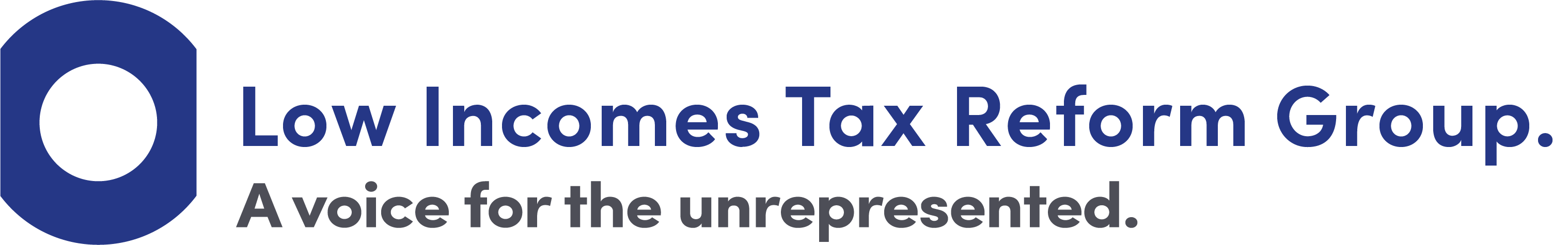Check your PAYE code carefully
HM Revenue & Customs (HMRC) have started to issue PAYE codes for the next tax year – 2024/25. You may receive a paper coding notice (form P2), or alternatively an email notification that your new code is available to see in your personal tax account (PTA). In this article, we look at some of the tax code issues that are cropping up for taxpayers.

Content on this page:
PAYE codes – the basics
The pay as you earn (PAYE) system collects income tax at source from your employment and pension income. This means tax is deducted from your income by your employer or pension provider before you receive it. If you receive income that is taxed under the PAYE system, you will have a PAYE code, which is also known as a tax code. HMRC issue PAYE codes to employers and pension providers, so that they know how much income tax to deduct from your income.
We have lots of information about the PAYE system and how tax codes work in the Tax & NIC section.
PAYE coding notices
HMRC issue PAYE coding notices (forms P2) before the start of each tax year to let people know what their PAYE code is for the coming tax year. They also send out PAYE coding notices during the tax year if the PAYE code changes for any reason. HMRC have started to send out PAYE coding notices for the tax year 2024/25.
You may receive a paper copy of your PAYE coding notice. Alternatively, HMRC may send you an email notification to check your personal tax account (PTA) – you can then view your PAYE code in the PTA.
You will probably not receive a paper copy of your PAYE coding notice if your tax-free amount is simply the basic personal allowance. You will still be able to view your PAYE code, however, by accessing your PTA.
Finding your PAYE code in the PTA
If you are logging into your PTA to look at your tax code for next tax year (2024/25 – which starts on 6 April 2024) then the journey will be slightly different depending on whether you are using the HMRC app or accessing your PTA via GOV.UK:
- HMRC app
-
If you are using the HMRC app you will first need to click on the ‘Pay As You Earn (PAYE)’ tile. This will take you to a PAYE Income Tax summary page for 2023/24. Towards the top of that screen you should be able to see a green button inviting you to check your tax estimate for the 2024/25 tax year – it is here you should be able to see your PAYE code for 2024/25, including a breakdown of what it includes. This is where you need to go to check that the tax code is correct.
- PTA online
-
If you are accessing your PTA via GOV.UK you will need to first click on the ‘Pay As You Earn (PAYE) tile’. From here you should be presented with an option to ‘Check next tax year’. That page should then present information about your PAYE code for 2024/25, including a breakdown of your tax free allowance just below. This is where you need to go to check that the tax code is correct.
Importance of checking your PAYE code
If you have the wrong PAYE code, you may pay the wrong amount of income tax. This may leave you with a tax bill at the end of the tax year, or you may have to claim a tax refund.
We explain how to check your PAYE code and PAYE coding notice in our guidance on the page PAYE coding notices.
Things to look out for
We set out below a few things to look out for in your PAYE code and PAYE coding notice.
- Sources of income
-
You should receive a separate PAYE code for each source of PAYE income that you receive, though these separate codes might be shown on a single PAYE coding notice.
You should check that you only have PAYE codes for PAYE sources of income that are ‘live’. In the case of pensions, this means that you should have a PAYE code for each pension that you receive under the PAYE system. In the case of employment income, you should have a PAYE code for each employment that you are still active in, including any employments where you only do occasional work, under a zero hours contract.
If you have a PAYE code for a PAYE source of income that is no longer active, for example an employment that you have left, this can cause problems. In particular, overpayments or underpayments of tax may arise if that PAYE code is making use of some of your personal allowance or includes adjustments for items that should now be in a different PAYE code.
- Multiple PAYE sources of income
-
The PAYE system is designed to treat one job or pension as your main job (or pension) and the other job(s) or pension(s) as secondary. Usually, HMRC will allocate the whole of your personal allowance (£12,570) against the ‘main’ job or pension. The other PAYE sources of income will not benefit from any personal allowance and will often be subject to a single rate of tax.
Split of personal allowance
If you have a few PAYE sources of income, and you do not have earnings of more than £12,570 in any of them, this can cause you problems. If HMRC allocate all your personal allowance against one job and charge you the basic rate of 20% on all your other sources of PAYE income, you might overpay tax. If you earn less than the personal allowance in the job that receives the allocation of the personal allowance, then you will have paid 20% tax on too much of your other income.
The problem of overpaying tax will also arise if your total income from all your jobs is less than the personal allowance.
If you have predictable and stable income from two or more of your jobs, you can ask HMRC to split your personal allowance between them.
If you do this, make sure to check regularly that the split of the personal allowance between the jobs is reasonable and let HMRC know if anything changes.
Dual personal allowance
Sometimes, HMRC are not aware that you have multiple jobs or pensions. This can result in them giving you more than one personal allowance. They would do this by allocating a personal allowance to each of your PAYE codes.
You should check that you do not have more than one PAYE code ending with the letter L. If you do have more than one PAYE code ending with the letter L, you might have more than one personal allowance. So, you need to check the PAYE codes carefully to see how much personal allowance has been allocated to each one.
Note that having more than one PAYE code ending with the letter L does not always mean that you have dual personal allowance – if HMRC have split your personal allowance between your PAYE sources of income, you may also have more than one PAYE code ending with the letter L.
There is more guidance about having more than one PAYE source of income on our page Multiple jobs.
- State pension
-
The Department for Work and Pensions (DWP) do not deduct any income tax from the state pension, even though it is taxable income. So, if you receive the state pension and have a PAYE source of income, HMRC normally try to collect income tax on your state pension through PAYE. They do this by adjusting your PAYE code to reduce your tax-free allowances, meaning more tax is collected from any PAYE source income you have (for example, any private pension, or employment if you are still working).
In theory, the DWP tell HMRC how much state pension you receive each tax year. However, you should check that the adjustment in respect of your state pension is correct.
There are other issues that may affect people who have reached the age where they can claim their state pension. For example, we have heard of instances where someone has deferred their state pension, but their PAYE code has still included an adjustment for it. In another case, someone was told they were not entitled to a state pension, but their PAYE code for another source of income still included an adjustment for the state pension.
Sometimes, when you first claim a state pension, HMRC do not adjust for the state pension in your PAYE code for another source of income. This can mean that come the end of the tax year, you will have underpaid income tax, and will face a tax bill.
For more information on tax and the state pension see our guidance on the page Tax on the state pension.
- K codes
-
Some people will find that they have a K code for the first time in 2024/25.
When items that reduce your tax-free allowances add up to more than those allowances, you end up with ‘minus allowances’. HMRC treat the minus allowances as extra income on which tax is due, and use a K code to collect the tax. So, a K code effectively reduces your tax-free allowances to zero and adds on a notional amount of income to be taxed. This means you are very likely to see a reduction in your take-home income.
Unlike in a standard PAYE code, such as 1257L, in a K code, the descriptive letter is placed at the start of the PAYE code, for example K543. For Scottish and Welsh taxpayers, this can result in there being two letters at the start of the PAYE code, for example, SK543 or CK543 respectively.
There is more information about K codes in our guidance on the page Special PAYE codes.
There are various reasons why you might have a K code.
Sometimes a K code might arise if HMRC are attempting to collect an outstanding debt that they believe is due. We wrote an article about this which you might find useful if you are unsure why your code has been changed to a K code.
Another reason why you might have a K code is if you receive the state pension and this year it will exceed your personal allowance. This is likely to start happening for some people because the state pension has continued to increase over the past few years, while the personal allowance has been frozen at £12,570. The state pension will increase again from April 2024, and is now more likely to exceed the basic personal allowance – in particular for those who receive additional state pension (applies to certain people who reached state pension age before 6 April 2016), or for those who have protected payments under the new state pension rules (post 6 April 2016).
- Marriage allowance
-
If you are a PAYE taxpayer, you can tell if you and your partner have a marriage allowance claim in place for the tax year. If you are the partner giving up part of your personal allowance, you will have the letter N at the end of your PAYE code; if you are the partner who is benefitting from their partner giving up part of their personal allowance, you will have the letter M at the end of your PAYE code.
The fact that the state pension is now more likely to exceed the personal allowance may affect people who are giving up part of their personal allowance to their spouse or civil partner through a marriage allowance claim. The claim may no longer be beneficial for the couple as a whole, if the person giving up part of their personal allowance becomes a taxpayer as a result of the marriage allowance claim.
So state pension recipients who find that their state pension exceeds their personal allowance (as reduced by the marriage allowance claim) may wish to revisit the marriage allowance claim. For more information see our guidance on the timing of claims on the page Marriage allowance (transferable tax allowance).
- Other items in the PAYE code
-
Remember to check for the presence of adjustments that you are expecting to see, and also check that the PAYE code does not contain adjustments that should not be present.
For example, you may be expecting to see an adjustment to collect tax from an earlier year, if you have submitted a self assessment tax return prior to 30 December 2023 and asked HMRC to code out an underpayment of tax.
Equally, HMRC may have included an adjustment that may have been appropriate in a previous tax year, but no longer needs to be there. For example, HMRC may have previously included an adjustment in respect of pension contributions that you no longer make, or a benefit in kind that you no longer receive.
- Starter checklist and PAYE codes
-
When you start a new job, you should complete a starter checklist for your new employer, if you do not have a form P45 to give them. This allows your employer to work out what PAYE code to use in the first instance. Once HMRC have processed the information (passed to them by your employer), they may issue a new PAYE code if appropriate.
If you have recently completed a starter checklist, it is worth checking your PAYE code(s) to see if it is what you think it should be.
We have guidance about completing the form on our page Starter checklist.
How to get your PAYE code changed
If you check your PAYE code and you think it is wrong, you need to take action to get it changed.
Remember that your employer or pension provider cannot change your PAYE code unless they receive a notification from HMRC. So, you need to contact HMRC and explain why they need to change your PAYE code.
You can do this online, using the facility called Check your income tax for the current year in your PTA. This allows you to explore your tax-free amount and change individual entries.
Alternatively, you can contact HMRC by phone or letter, using the contact details on GOV.UK.