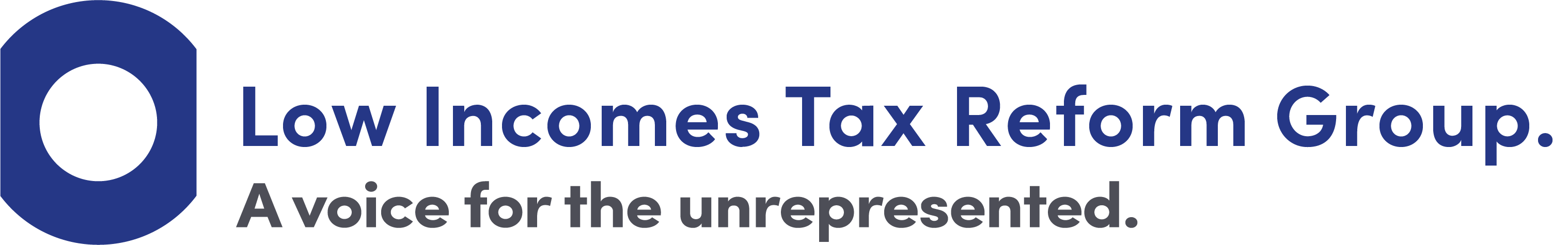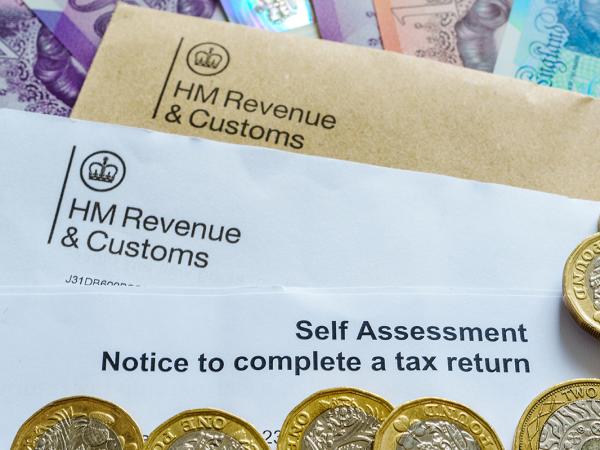Self assessment tax calculations
A key part of self assessment is calculating your tax (and, if appropriate, self-employed National Insurance contributions and student loan repayments) due for the tax year and including this on the tax return.

Content on this page:
Filing online
If you file your tax return online using HMRC’s system, it will calculate how much you owe. You can view the calculation online or print it out. If you use third-party software to file the return, this should also do the calculation for you and allow you to print out a copy of the calculation for your own records.
Filing on paper
HMRC will work out how much you owe based on the entries on the tax return and send you the tax calculation. This is known as a form SA302. Provided you submit the paper return by the due date, HMRC guarantee they will let you know what payment you need to make before it becomes due.
However, if you submit the return late, then although HMRC will still do the calculation for you, they cannot be sure this will be done in time for you to make the right payment by the due date.
Therefore, if you submit a paper tax return late and don’t receive a calculation from HMRC before the due date for payment of the tax, you could consider making a payment by the due date based on an estimate of your tax bill. Otherwise, if you make the self assessment payment late, penalties and interest may become payable. These are in addition to penalties for late filing.
Tax paid at source
You may already have had tax deducted from some income – for example, if you are registered under the construction industry scheme (CIS) or you are employed.
You should include all taxable income on the tax return, whether or not it has already been taxed, making sure to include the tax that has been deducted at source in the correct box on the return too. The tax calculation will automatically take account of any tax paid at source (for example, through CIS or PAYE) that has been included on the tax return.
The tax calculation will then show the amount that is left to be paid through self assessment or to be refunded. Note that it might need to be adjusted for any payments on account already made, as we explain below.
Payments on account
If you needed to make payments on account, any payments on account already made should be compared to the final position to see whether there is any further amount to pay (known as the balancing payment) or whether a refund is due.
You do not include any tax paid as a payment on account anywhere on the tax return form itself.