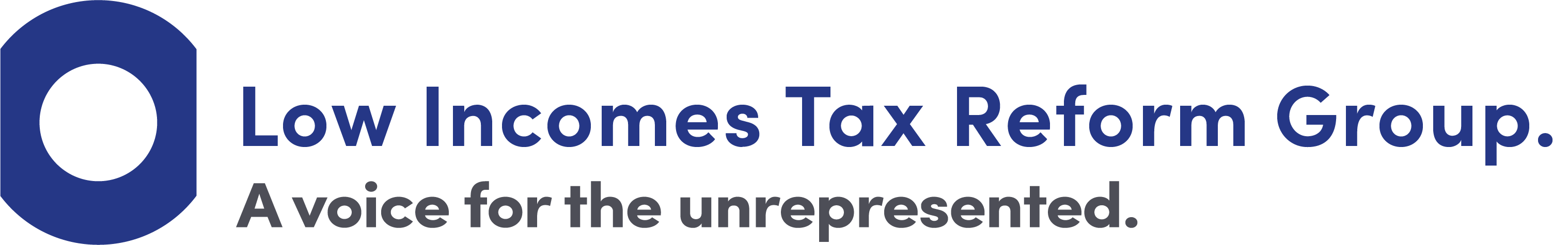PAYE filing options for employers
Under the Real Time Information’ (RTI) system, most employers have to send PAYE information to HMRC online. A few employers can use paper to send information to HMRC. This page tells you more about online and paper filing.

Content on this page:
Online filing
Under RTI, PAYE information must be submitted to HMRC by most employers electronically, on or before their employees' pay day (be that weekly, monthly or otherwise). In other words, the information must be reported in ‘real time’.
To operate RTI online, employers need to use payroll software which means that pay is recorded and calculations are carried out (such as how much tax and National Insurance to deduct from pay) automatically. The information to be submitted to HMRC is produced as part of this process and is submitted to HMRC via the internet by the payroll software. This is ‘online filing’.
We give you a full run down on online filing and some software options for you in our section on Reporting PAYE in real time.
RTI helps support the benefit Universal Credit as any in-work support your employee is entitled to will be calculated by the Department for Work and Pensions (DWP) (or Department for Communities in Northern Ireland) using a copy of pay information provided by you to HMRC where possible. You can find out what you need to be aware of regarding Universal Credit from an employer’s perspective on our dedicated page.
For employees still claiming tax credits, HMRC may use the information you provide on your PAYE submissions to adjust and finalise tax credits your employees are entitled to. You can find out more about RTI and tax credits on our sister site RevenueBenefits.
Benefits of online filing
RTI significantly changed the way employers interact with HMRC in relation to PAYE. Under RTI, employers have to send payroll information to HMRC on or before every pay day. Previously, it was sent in arrears: at the end of the tax year, employers would submit an annual return to HMRC detailing the employees they had paid that year and their annual gross pay and deductions in that year.
Despite employers having to send payroll information to HMRC much more frequently than before, HMRC say that online filing is quick, easy and secure and you are much less likely to make mistakes.
Some research which looked at how well ‘micro-employers’ (i.e. employers with no more than a few employees) are meeting their online filing obligations, suggests that most micro-employers are meeting them without issue, submitting accurate returns to HMRC in full and on time. However, some micro-employers are not, and this is often down to confusion over dates (knowing what should be done and by when).
We therefore offer these tips to help keep you on track:
- Be clear on RTI – make sure you understand RTI and, in particular, the rationale behind the ‘on or before’ requirement. The information on this page will hopefully give you the background you need on this.
- Know your deadlines – make sure you have a system in place that alerts you to important dates and what you need to do. This could be something simple like a calendar with the relevant dates ringed.
- Think about what pay period to use – a monthly pay period means that you only have to run payroll and submit information to HMRC once per month for example.
- Take advantage of resources – for example, keep an eye on HMRC’s Employer Bulletin – this has plenty of reminders and advice.
- Pay HMRC quarterly – if you can. This will mean you only have to work to four payment dates a year, rather than 12 (however you will still need to make sure you send your payroll information in every time you pay your employee).
- Be aware that RTI submissions can be sent to HMRC in advance, so if for example you pay your employee weekly but are going on holiday for two weeks, you can make three separate submissions, one after the other before you leave.
Paper filing
An alternative option for a few employers is to send payroll information to HMRC on paper. This is ‘paper filing’.
Only people who qualify (see next heading) are allowed to send their information on paper. If you do not qualify for paper filing, then you will need to use online filing.
If you qualify for paper filing, you will need to send forms to HMRC quarterly. The forms are based on the RTI system used by people who file online. You can use HMRC manual tax tables or an online PAYE calculator to help you with the required calculations. You can find out more about the RTI paper process in our section on paper filing.
Who qualifies for paper filing
HMRC expect most people to use online filing. Only a handful of employers are exempt from online filing so that they can send information to HMRC on paper. You cannot choose to use paper filing because you prefer it. You can only use paper filing if you are:
- Someone who takes on a personal assistant, called a care and support employer by HMRC, and who meets the conditions explained below.
- Exempt from online filing on religious grounds.
- Considered by HMRC to be unable to file online (often called the ‘digitally excluded').
We explain about each of these exemptions in more detail below.
You can also find guidance on exemptions from online filing on GOV.UK. Although number 2 in the above list is not covered in the GOV.UK mainstream guidance, it is covered in HMRC’s manual.
- Exemption for care and support employers
-
You can file on paper as long as your employee provides the care or support services at or from your home, and all three of the following conditions are met:
- The care or support services must be provided to the employer or a member of their family.
- The recipient of the services must have a physical or mental disability, or be elderly or infirm.
- The employer must be filing their return themselves, not having someone else such as a friend or accountant file it on their behalf.
- Exemption on religious grounds
-
Practicing members of religious societies or orders whose beliefs are incompatible with the use of electronic methods of communication are exempt from online filing requirements.
- Unable to file online
-
If you do not qualify for paper filing by meeting the care and support employer conditions above or qualify for an exemption on religious grounds, you may still be able to file on paper if HMRC consider you are unable to file online.
In exceptional circumstances, if you can show that:
- you will have significant difficulty in using an online channel, or
- you are unable to use an online channel,
- then HMRC will consider you to be unable to file online and allow you to use paper filing instead.
You can find out more about what HMRC consider to be exceptional circumstances on GOV.UK.
Changing from paper filing to online filing
Even if you meet the conditions above that mean HMRC will allow you to file on paper, you can still choose to file online.
If you are currently noted on HMRC’s systems as a paper filer but would like to switch to reporting electronically, you can make the switch at any time but should phone HMRC’s Employer helpline to tell them this is what you want to do. It is important that you let HMRC know before you make any attempts to file online, as they will have to update their systems to let you do this.
Changing from online filing to paper filing
Provided you meet the conditions for paper filing, you have the option of sending your payroll submissions to HMRC either online or paper. This means that if you are noted on HMRC’s systems as an online filer, but wish to switch to paper, then it should be possible to do so.
However, you should not just stop filing your online returns as HMRC’s systems will generate automatic notifications reminding you to file.
Employers should phone the employer helpline to discuss their paper filing choice in the first instance. If necessary, you can write to HMRC to put in a formal request at the address given on the Employer Helpline page (note that you do not need to include a street name, city name or PO Box when writing to this address).
HMRC can then update their records so that you avoid penalty notices for not filing your returns online.