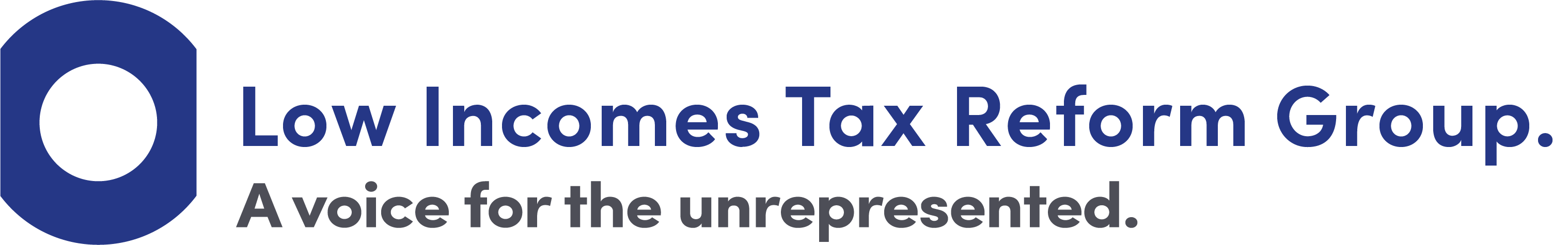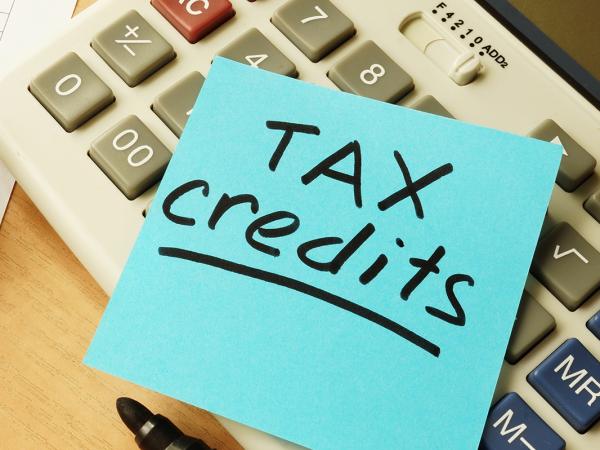Contacting HMRC about tax credits
This page explains the different ways you can contact HMRC about tax credits and the support HMRC can provide to you.

Content on this page:
Overview
HMRC have various channels you can use to contact them about tax credits, including digital, webchat, telephone and post. The main contact details are available on the GOV.UK website. There are also options to contact them using the HMRC App and X (formerly Twitter). HMRC do not have a facility to let you e-mail them directly but you can do many things online, using HMRC’s digital services via the GOV.UK website or using the HMRC app.
Tax credits digital service
HMRC have developed an online service called the ‘personal tax account’ which allows people to transact with them digitally. The personal tax account covers a variety of services across HMRC including income tax, tax payments, self assessment returns and it also includes the tax credits online service.
The specific tax credit online service is called ‘Manage your tax credits’ and can be accessed either directly from this link: manage your tax credits, or via the personal tax account and following links to the tax credit part of your personal tax account.
To use this service, you will need to register with the government gateway service or use your existing account if you already use government gateway for self assessment. Each time you use your government gateway account, you need to have a mobile phone or landline phone nearby to receive a unique 6-digit code which will be sent automatically to you as you ‘log-in’. The service is accessed via GOV.UK.
Once into the service you can:
- Report most changes of circumstances
- Renew and/or finalise your tax credits (once you have received your pack)
- Check your payments
- Fill in and send tax credit forms – such as the dispute form, hardship request form, appeal form
- Track forms submitted through the account
HMRC app
You can use the HMRC App if you have a compatible smart phone (most android and iphones). It is free to download from the ‘app store’ and provides a variety of digital services across HMRC lines of business. For tax credits, you can check your payments using the App, and notify most changes of circumstances and complete your tax credit renewal once you have received your renewal pack.
X (Twitter)
You can use X (Twitter) to get general help from HMRC but they cannot discuss specific cases or anything relating to an individual’s personal information, so please do not give any personal details.
Contacting HMRC by telephone
The main telephone number is HMRC’s tax credit helpline 0345 300 3900. There is also NGT text relay if you cannot hear or speak on the phone: dial 18001 then 0345 300 3900. From abroad, you can ring +44 2890 538 192.
You will normally be asked for your national insurance number. This is two letters, six numbers and a final letter, for example AB 12 34 56 Z and you might also be asked to answer some security questions.
It is always a good idea to make a note of the date and time of your call, the adviser’s name and a brief note of what was said.
Contacting HMRC by post
If you want to write to HMRC by post about tax credits there are a number of different postal addresses.
Renewals
Tax Credits Office, HM Revenue and Customs, BX9 1LR
The 2 child limit
Tax Credit Office, Exceptions, HM Revenue and Customs, BX9 1HZ
All other correspondence (including mandatory reconsiderations, appeals, disputes, changes, complaints and general correspondence)
Tax Credit Office, HM Revenue and Customers, BX9 1ER
Using a courier
Use this address for all post items being delivered to HMRC to either a closed HMRC site, a PO BOX or BX postcode by couriers.
HM Revenue and Customs, BP8002, Benton Park View, Newcastle Upon Tyne, NE98 1ZZ
You should mark your letter clearly, depending on what it is about and address the envelope to the relevant ‘team’ if possible.
- to tell HMRC about a change of circumstances: Change of Circumstances Team
- to ask for an explanation about why you have been overpaid or dispute an overpayment: Dispute Team
- to ask for a mandatory reconsideration or appeal against a tax credit decision: Appeals Team
- to make a complaint: Complaints Team.
It is a good idea to send letters by recorded delivery so that HMRC sign for the letter to confirm they have received it, or at least ask the Post Office for proof of postage if you do not wish to pay the extra for recorded delivery. Keep a copy of the letter and any enclosures for yourself if you can, and put the posting receipt in a safe place.
Keep a file with copies of all of your tax credit forms, decision notices and letters together with any details you used to fill in your claim and calculations of how you worked out your figures.
Face to face
HMRC have had an enhanced system of support for taxpayers and tax credit claimants who need extra help dealing with HMRC. The service HMRC provide means that the telephone helplines and online are the initial way that customers can speak to HMRC.
Customers who are identified as needing extra help (according to criteria HMRC have developed) are then offered support best suited to them, this might still be by phone, but with a specialist telephone adviser who can deal with the queries in-depth or by arranging a set time to call or perhaps exceptionally a face to face meeting with someone from HMRC at a place convenient to the customer (including at their home), calling on a team of HMRC specialist mobile advisers. More information can be found on the GOV.UK website.
Extra help when contacting HMRC
There are many reasons why you might need some extra help when contacting HMRC. For example, it may be that you have a disability or English is not your first language or you perhaps need more time because of your circumstances. There is more information on the GOV.UK website about contacting HMRC if you have particular needs or need extra support.
Acting on behalf of someone else
If you need help dealing with HMRC about your tax credits you can give permission for someone else to do this on your behalf. There is information on our website for advisers about the various ways to do this.