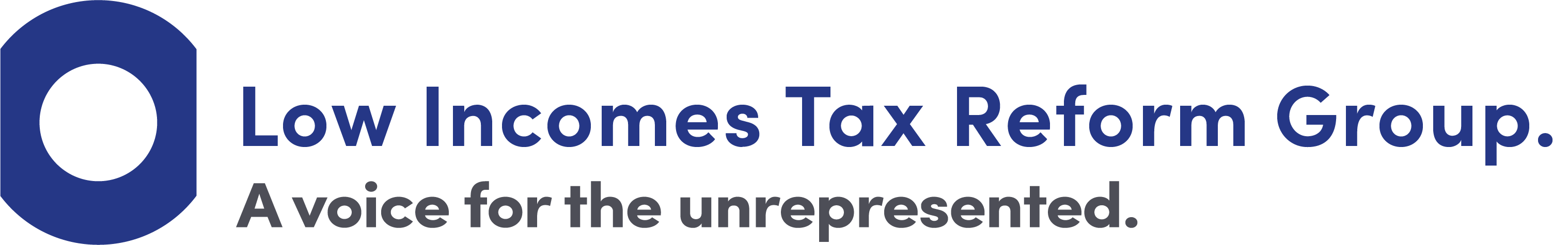Online tax accounts
This page gives an overview of some of HMRC’s digital services, how to access them (including proving your identity) and what support is available to help you use them. The information on this page is subject to change as HMRC continually improve and expand what is available online.

Content on this page:
Introduction
HMRC offer a range of digital services for those who want to deal with their tax or tax credits online. These services allow you to carry out transactions online such as filing your self assessment tax return or, if you are an employer, managing your pay as you earn (PAYE) scheme.
All of HMRC’s digital services are available through GOV.UK, the government website that brings together guidance and information from the major government departments into one place. If you have an Android or iOS device, you can also access digital services via the HMRC app. There is more information on our page HMRC app.
However, before you can use the majority of HMRC’s digital services, you will first need to prove who you are by proving your identity. At the moment, the main way to do this is through the government gateway (see heading below).
HMRC’s digital services
HMRC online services is a central point or hub where you can access a range of digital services.
One of the main online services relevant for individuals is the personal tax account (PTA) (see heading below) – which allows you to manage your affairs with HMRC online. This is similar to an online bank account, but for tax.
In addition to the personal tax account, HMRC online services allow you to access a range of other online services including:
- Self assessment – Submit your self assessment tax return (you must register for self assessment first).
- Construction industry scheme (CIS) – Find out what you must do as a contractor.
- Notification of vehicles arrivals (NOVA) – Notify HMRC if you have brought a vehicle into the UK.
- PAYE for employers – Access tax codes and information about your employees.
- Corporate tax/VAT – Submit your corporate tax/VAT return.
Self assessment is one of HMRC’s most popular online services. To register for this service, you will also need a unique taxpayer reference (UTR), which will then be linked with the government gateway account you have created. If you do not already have a UTR, you can apply for one on GOV.UK.
Please note that when you sign up for self assessment online services through the government gateway, you may find yourself directed to your personal tax account (see heading below), which will have been automatically created for you at the same time.
If you want to get back to the self assessment online service, you need to click on the self assessment tile within your personal tax account. You will only be able to do this when the service has been activated.
For more information about the use of HMRC online services, we recommend that you read the terms and conditions.
There are also some standalone digital services, which do not sit within HMRC’s online services hub or the personal tax account, and which you can access direct from GOV.UK.
Because GOV.UK hosts a lot of information and services, it is not always easy to find what you are looking for. If you want to find out which HMRC services are available online, a good starting point may be to look at HMRC services and information on GOV.UK. If the information you are looking for is not there, GOV.UK has a search facility which may help.
There is more information on using and searching GOV.UK in our Getting help with tax page.
HMRC also have an interactive mobile app which you can download for your Apple or Android smartphone or tablet. There is information on how to get the HMRC app and what you can use the app for on our page HMRC app.
Before you can use the majority of HMRC’s digital services, HMRC need to check that you are who you say you are.
To do this, you will have to verify your identity by going through a secure entry portal – usually the government gateway.
Government gateway
The government gateway allows you to use online government services.
To get a government gateway account you have to verify your identity. We explain more about the registration process below. Once registered, you can use your government gateway user ID and password to access lots of services, including many of HMRC’s digital services.
You can register for an HMRC online service/your personal tax account (and thus any of the individual services hosted within it) via the government gateway.
We understand that from Spring 2025 onwards, the government gateway is due to be phased out and replaced by a new ‘One Login for Government’ system. This system is designed to have greater accessibility and identification capabilities for users, including using international passports and biometric residence permits in conjunction with a GOV.UK ID Check app. We will provide further information about One Login for Government in due course. In the meantime, unless indicated otherwise when you go to use HMRC online services, access will continue via the government gateway.
Registering for the government gateway
You register for a government gateway account when you enrol (or sign-up) for a government online service for the first time. If you have accessed government online services in the past, you may already have a government gateway account – if not, then please read on.
Below is a step-by-step guide for signing up for one of HMRC’s most popular online services, the self assessment online service:
Go to GOV.UK and click on the green box and then the ‘Create sign in details’ link. You will need to:
- enter an email address (and verify it by inputting a code sent to that email address),
- enter your full name,
- create a password (you should make a secure note of your password so you don’t forget it), and
- set up a recovery word in case you lose access to your account.
You will then immediately (on screen) be given your automatically generated government gateway user ID. You will be emailed confirmation of this ID, but it is important to keep a note or print this as it will not appear again on any of the screens and you will need it for when you next sign in.
You need to choose the type of account you want to create (you may need to log-in again in order to access this screen). This can be an individual, organisation or agent account, depending on what you intend to use HMRC online services for.
Register as an 'individual' if you want to use the online service for your personal affairs. This will then take you through the identity verification process to access your personal tax account. You may need to register separately as an organisation if you are self-employed so that you get a business tax account which enables you to manage tax matters relating to your self employment such as registering for self assessment.
You will also need to register as an organisation if you are a business, or you represent one, and you require additional HMRC services for business (such as for VAT or PAYE for employers).
You will then be asked to complete a process called 2-step verification. Having this second layer of security provides added protection should your account details ever be lost or stolen. To set this up, one option is to provide details of either a mobile phone or landline to which an access code will be sent every time you sign in. If you do not have your own mobile phone or landline, you can use somebody else’s but you would need to have access to this phone each time you want to use your account. However, note that if you choose to receive an SMS message then you should be aware you may be vulnerable to SIM-swapping scammers.
Alternatively, you can use an authentication app (such as Microsoft Authenticator) which you can download on your smartphone or tablet, if you have one. These allow you to generate a ‘time-based one time password’ (TOTP) which expires automatically. We understand this is the most secure way of protecting your account.
Once you have completed 2-step verification, you will have to answer some security questions based on information HMRC know about you – you are usually offered a choice between answering questions about your passport or information from your payslips or a recent P60. If you are unable to do this, you may be asked questions based on information provided by a credit reference agency – for example about your mortgages, loans, bank accounts, phone contracts, known addresses, and so on. If you are not able to answer the questions, or HMRC does not hold enough information to be able to identify you, you need to discuss next steps with HMRC. For help with problems signing in, you could try HMRC online services or to discuss how you should submit your tax return outside their online system, you should call the self assessment helpline.
Even when you have created your government gateway account and signed up for the online service(s) you want to use, this may not necessarily be the end of the process as many services, including HMRC’s self assessment online service, have another level of security. This requires you to activate the service before you can use it (see the heading below: Activation codes). An on-screen prompt will tell you if this is the case and an activation code will be sent to you by post.
If you already have a user ID and password
If you already have a government gateway user ID and password, this means that you already have a government gateway account. You can then simply add the online service(s) you want to use to your account.
Before you can access them however, a code will be sent to your phone or tablet under the 2-step verification process outlined above. You may also need to activate some services (see the heading below: Activation codes).
If you have changed phone numbers since you last logged in to your government gateway account, you will need to contact the HMRC’s online services helpdesk who can deactivate the old phone number so that a new one can be linked to your log in details.
Please note that you will need a separate government gateway user ID and password if you want to access services as:
- an individual (for example so that you can file a personal tax return); and
- an organisation (for example to register for PAYE for employers).
If you lose your user ID or password
If you lose your government gateway user ID or password, then what you need to do will depend on the service you want to use. If you are having difficulties trying to access HMRC online services, see the heading below: Problems logging in.
Activation codes
Some HMRC online services (although not the personal tax account) need to be activated before you can use them.
Where this is the case, you will be sent an activation code once you have completed your enrolment. It will be sent to the address you gave for the particular service you enrolled for.
It can take up to 10 days to receive the code or up to 21 days if you live abroad. You must activate the service within 28 days of the date shown on the activation code letter. If you do not, the code will expire and you will have to request a new one.
HMRC have published guidance that tells you what to do if you lose your activation code or if it expires.
Because self assessment online services require activation, you will not be able to file your self assessment tax return immediately after registering for HMRC online services. You should therefore allow sufficient time before the filing deadline to set up and activate your account.
Problems logging in
If you have problems logging in and enter the wrong user ID or password multiple times, your account will be locked and you will not be able to use HMRC online services for two hours.
During busy times, such as the self assessment tax return deadline day, HMRC online services may be unavailable or particularly slow. HMRC have a tool which allows you to see if there are currently any service availability issues.
If you lose your user ID and/or password and cannot get into your HMRC online services account, you may be able to retrieve them. More information on how to do this can be found on GOV.UK.
To use this retrieval service, you must have already successfully enrolled for one of HMRC’s online services. If you have not done this, for example because you lost your user ID and password before you managed to activate a service, then you will have to request a new set of sign in details by creating a new government gateway account – you cannot ask for the original ones to be resent.
Please note that if you file your self assessment tax returns online, then because your UTR will have been linked with the original government gateway account, you will always need to use the user ID and password you received when you initially enrolled for this service. If you lose them, it is not simply a case of creating another government gateway account and signing up for the service again. Instead you will need to ask HMRC to resend them.
If you are still having problems, you can contact the HMRC online services helpdesk who can provide help on the phone or online via a web chat facility. Web chat availability changes throughout the day based on the availability of HMRC advisers - click the link ‘speak with an adviser’. They also have a Frequently Asked Questions page.
Personal tax accounts
A personal tax account enables you to manage your tax affairs with HMRC online in the same way as an online bank account but for taxes. Any individual can create a personal tax account, providing they can successfully verify their identity.
Some of the services and functions currently available in the personal tax account include those to:
- change your address
- check your tax code, personal allowance and income details for the current year and for four previous tax years, tell HMRC about any changes that impact tax codes, update employer and pension provider details, see how much tax is due over the current tax year and check/change income estimates on jobs/savings interest. You can also check tax code changes and obtain an explanation as to why a tax code has changed, for example for an additional employment.
- get an estimate of your projected state pension alongside checking your National Insurance contributions record
- report changes that may affect child benefit (for example, if a child stays in education or training)
- claim working from home expenses where they are not paid by your employer
- claim the marriage allowance
- view, save or print your National Insurance number
- have money owed repaid into a bank account via BACS transfer
- access the online Self Assessment service
- check your income tax for the previous year, allowing you to understand if you have underpaid/overpaid or if your tax is balanced
- renew a tax credit claim and tell HMRC about changes to circumstances throughout the year including functionality to check payment information
- allow a friend or family member to act as a trusted helper if you cannot access your personal tax account or the online services within. You can read more about trusted helpers under the relevant heading below.
You can also track tax forms that you’ve submitted online. You can find out more about your personal tax account and the services you can access through it, on GOV.UK.
Accessing your personal tax account
You can access your personal tax account through the government gateway. You may also find yourself automatically directed to your personal tax account when you use services that are available as part of the account, for example when you sign in to use HMRC’s self assessment online services.
HMRC have produced a short YouTube video that gives you an overview of the personal tax account. Alternatively, you can go straight to the personal tax account sign-in page on GOV.UK.
If you already have a government gateway account (see above), you will need to use the user ID and password you got when you set up your government gateway account. As part of HMRC’s 2-step verification process you may also need to answer a few additional questions based on things HMRC know about you, such as information from a recent P60 or your passport details. Before you are given access to your personal tax account, you will also need to input an access code that HMRC will send to your phone (or tablet). HMRC will send you a new access code each time you sign in.
If you do not have a government gateway account, you can register for one as part of the process of signing up for your personal tax account (the same process set out above, as if you were registering for one as part of enrolling for self assessment).
As part of the process, you are asked for an email address, a mobile phone number and some personal details, for example, name, date of birth and National Insurance number (NINO). If you do not know your NINO then when you get to the page that asks for your personal details, you should simply click on the link that says ‘I do not know my National Instance number’. Instead, you will be asked for your postcode.
You will then move on to being asked some further questions to help HMRC identify you – you are given the option of answering questions on two of the following, if you have them:
- a payslip from the last three months, or P60 from the last tax year,
- a valid UK passport,
- a UK photocard driving licence
- details of a tax credit claim,
- details from a self assessment tax return,
- information held on your credit record (loans, credit cards, mortgages etc)
If you select ‘payslips’ for example, you might be asked something like, ‘How much National Insurance is shown in the ‘Deductions’ section on one of your recent payslips?’. You need to answer two such questions and, provided you answer them satisfactorily, you will proceed onto the home page of the personal tax account.
Assisted digital
Assisted digital is the term HMRC use to describe the extra help people may need to deal with their tax or tax credits online – perhaps because they have a disability or do not have internet access.
It also aims to help those who do have internet access but who have difficulty using it perhaps because of a lack of confidence or skills or because they may be experiencing IT technical difficulties.
If you feel you need HMRC’s assisted digital help, you can ask for it from any HMRC helpline. The help you can get includes:
- help to get access to a computer and the internet. HMRC may refer you to an organisation or charity that can help you get online;
- inputting information on your behalf, or helping you to do this yourself.;
- arranging a face to face visit if you need one.
You can also contact the HMRC online services helpdesk, which can provide help on the phone or via webchat with:
- problems logging into or registering for most HMRC systems (there is also a ‘Get help with this page’ function at the bottom of the relevant pages);
- error messages you receive when using most HMRC systems;
- using HMRC free software and tools;
- problems sending forms online.
Trusted helpers
HMRC also have a trusted helper facility that allows you to ask a close friend or family member to help you use your personal tax account.
The service can only be used for help with your personal tax account. It cannot be used to help you with your self assessment tax return, for example.
If you decide that you want to change or remove your trusted helper, you can do this by ‘blocking’ the person you no longer want to help you through the ‘Help friends or family’ section of your personal tax account. If you ‘block’ someone it is important to note that you will not be able to use them again to help with your personal tax account. Blocking is permanent.
When using the trusted helper facility, it is important to understand that you are still legally responsible for your own tax and therefore any errors or mistakes made by your trusted helper are deemed to be your own.