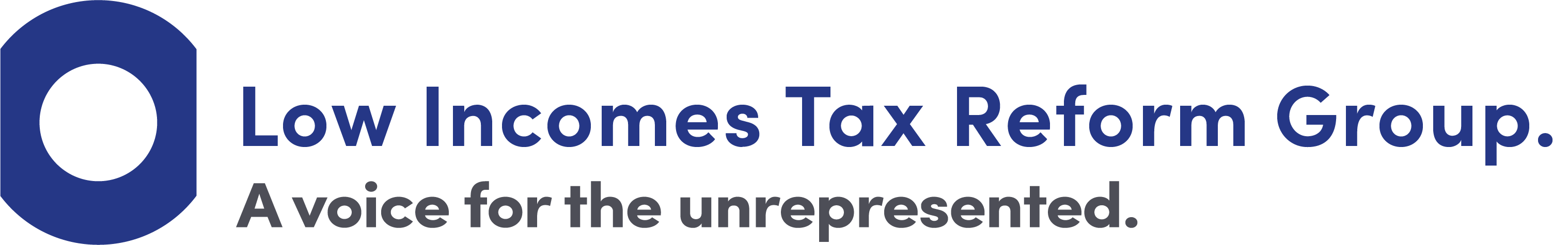Do you need to register for self assessment? Don’t miss the deadline of 5 October 2024
If you have a new source of taxable income which started between 6 April 2023 and 5 April 2024, which you may need to pay tax and/or national insurance on, you may need to fill in a tax return. If you do not already complete self assessment tax returns, you must notify HMRC of the type of income you have by 5 October 2024 so you can be brought into the self assessment system and pay any tax due by 31 January 2025.
You might also need to be brought into self assessment for 2023/24 if you have had an increase in income in the period 6 April 2023 to 5 April 2024 that was previously outside HMRC’s self assessment reporting rules.
In this article we explain who needs to register for self assessment now and how to do this.

Content on this page:
Who needs to register
A new source of taxable income might include income from a new self-employment. This includes:
- sub-contractors working under the Construction Industry Scheme
- gig workers such as delivery drivers/riders for Deliveroo, Uber Eats and similar platforms
- social media influencers posting videos/reviewing products on Instagram and other platforms
- those with a ‘side hustle’ – doing things like making craft products to sell on Etsy
- freelancers using online platforms such as Upwork to find project work in areas such as copywriting or marketing
Or you may have begun to receive untaxed income such as rental income.
However, it should not apply to income from a new employment or from a new pension as tax should be dealt with under the Pay-As-You-Earn (PAYE) system for these sources. If you are not sure whether the income you are now receiving is taxable then see our page Working out what is taxable to check this.
Also, you should check to see if you are entitled to any of the following allowances/reliefs:
- the trading allowance if your income is casual earnings, or miscellaneous income, or from a side hustle or other self-employment
- the property allowance if your income is from property
- rent-a-room relief if you are renting out furnished accommodation in your own home
If you decide to claim any of these, it might mean you don’t need to register for self assessment.
If you are selling things online then you should first consider whether your income is definitely from trading – read our guidance on selling items.
If you are not sure whether you need to do a tax return, you can check using HMRC’s tool on GOV.UK: Check if you need to send a self assessment tax return. We recommend you keep a copy of the form and the answer you get, in case of future query by HMRC.
How to register
There are different ways to register for self assessment, depending on whether you are registering because you have become self-employed (including all the activities within the first bullet point list above) or registering for another reason. This is because, if you register due to becoming self-employed, you must register for both income tax and national insurance, which is not the case for any other registration.
Registering if you are self-employed
If you are registering because you have become self-employed, you can register online. As you will be a sole trader, you will need to set up an organisation account for HMRC’s online services which is called a business tax account. This will be different to your own personal tax account if you already have one of these. You will need government gateway log-in details to do this.
Once your business tax account is set up, you register for self assessment by selecting ‘Add a tax to your account to get online access to a tax, duty or scheme.’
If you struggle to self-serve digitally in this way, you can complete an online form, and then print it and post it to HMRC.
Registering for any reason other than self-employment
To register for self assessment for any reason other than due to self-employment you need to complete an online form SA1.
This can also be done by signing into HMRC’s online services with your government gateway log-in or by completing the online form and printing it and posting it to HMRC.
What to do if you have difficulties with the online forms
If you cannot complete the online forms (for example because you don’t have a computer, or you don’t have a printer to print off the forms) then you should call HMRC’s self assessment helpline and explain that you need to register for self assessment but are unable to do so online.
After you register
Once you have registered, HMRC should notify you of your Unique Taxpayer Reference (UTR) number within 15 working days. This is a 10-digit number and it is very important as it is needed for several different purposes and must be used in all communications with HMRC.
If you do not receive notification of your UTR in 15 working days, you can check when you should receive it by using HMRC’s tool: Check when you can expect a reply from HMRC. You will need to know the date you submitted the original registration to HMRC for this tool to be useful.
HMRC will also issue you a formal notice to file a tax return for the 2023/24 tax year. You can choose via your online tax account whether you want to receive this and other HMRC communications digitally or by post. You will then need to complete the tax return by the relevant deadline.
If you have been in self assessment before
If you have previously filed self assessment tax returns but have not done so for at least one tax year and now have a new source of income on which you need to pay tax and/or national insurance, you will need to re-register for self assessment in respect of this new source.
When you register, you will need to provide your old Unique Taxpayer Reference (UTR) number as part of the registration. Once the registration is processed, your old UTR will be re-activated. You should not get a new UTR in this instance.
If your new source of income is less than HMRC’s registration threshold
Depending on the source of your new income, the amount of income you receive in the tax year may be less than the amount required to fall into the self assessment tax net, in which case HMRC’s Check if you need to send a self assessment tax return tool will say you do not need to file a tax return. For example, you may have savings interest which exceeds your personal savings allowance for the first time but is less than £10,000, which is the self assessment reporting threshold for this type of income.
In these situations, we still strongly recommend that you notify HMRC of the new income by 5 October 2024. HMRC will then decide how they will collect the tax due on this income from you. If you have employment or pension income, then they are likely to adjust your tax code so you pay more tax through PAYE to cover the additional tax due. If you do not have employment or pension income they may issue a simple assessment. We discuss this in more detail in our blog: Untaxed income: are you confused about when and how to tell HMRC?
If you have dividend income, you might also be interested in reading our blog: Taxation of dividend income – have HMRC failed to keep up?
If you miss the 5 October deadline
If you miss the notification deadline, there is a possibility you may eventually be charged a penalty for failing to notify HMRC that you owe tax. This is called a ‘failure to notify’ penalty and is calculated as a percentage of the tax that is owed.
If you notify HMRC late, i.e. after 5 October, you can usually avoid a failure to notify penalty if you can both file your 2023/24 tax return online and pay any income tax owed for the 2023/24 tax year by 31 January 2025.