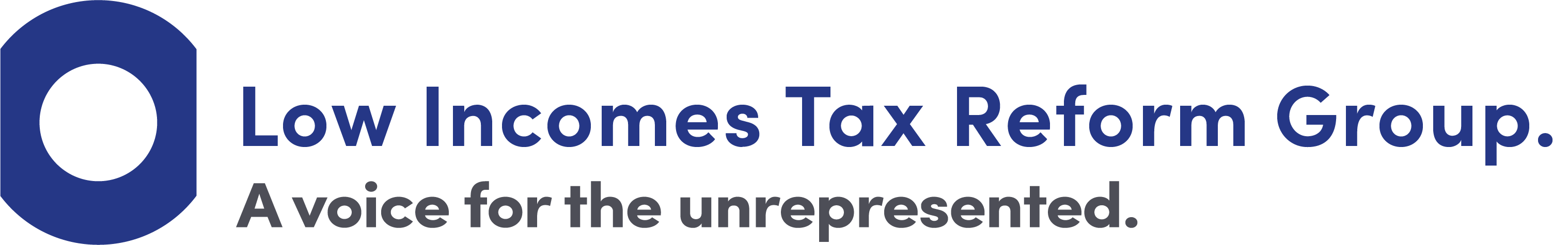Gig workers – help with completing your first tax return
Are you self-employed and run your business using online platforms such as Deliveroo, Uber or TikTok Marketplace? If you are trying to complete your tax return for the first time, this article gives you some information about accessing, filling in and submitting your tax return, and provides you with some helpful tips to get you through the process.

Content on this page:
This article is for you if you:
- need to complete a 2023/24 self assessment tax return because you are trading (self-employed) through an online platform, and;
- you cannot use the trading allowance to cover all the income.
Not everyone who makes money via online platforms needs to complete a tax return. If you are unsure if you need to register with HMRC to complete a tax return there is guidance on our website and there is an online tool on GOV.UK which you can also use.
If you have not yet registered to complete a 2023/24 self assessment tax return but you know you need to do one, then you should get registered as soon as possible. We explain what you need to do on our website.
By registering your self-employment with HMRC you should have received a notice to complete a tax return. It is your responsibility to complete this tax return and submit it to HMRC before the filing deadline and pay any tax due by the payment deadline. The filing and payment deadline will usually be 31 January 2025. You will probably need to submit your tax return online as the paper filing deadline has passed. There are penalties for failing to submit your tax return and pay any tax due in time.
This article focuses on three main areas:
- How to access the online tax return form using HMRC’s online services
- How the tax return form is structured and best ways to approach filling it in
- Some tips to simplify the process
Accessing the tax return
To submit your tax return online, as well as being registered for self assessment, you may need to set up access to the relevant HMRC systems as a separate step.
You can use HMRC’s online self assessment service to complete and submit your tax return. If you have recently registered for self assessment with HMRC for the first time, they may have registered you to use their online self assessment service at the same time (although you will still need to ‘activate’ it, see below).
But for everyone else, if you want to file your tax return online, you may need to set up an HMRC online self assessment account as a separate step. Our guidance explains how to do this.
Once you have set up an online self assessment account, you will still need to enrol into and ‘activate’ the tax return service before you can use it and may have to use a code sent in the post. The process of having a code sent to you in the post can take up between 10 and 21 days, so you should register and activate your account as soon as possible.
Alternatively, you can file your tax return online by using third party software products which you have to pay for.
Filling in the tax return
Completing the tax return online form can be daunting, particularly if it is your first time. Some things that may be useful for you to understand are explained below.
- Length and number of questions
-
The tax return form may look long and complex but the good news is that probably most of the boxes on the tax return will not be relevant to you. Most gig workers will only need to complete a small part of the tax return once past the initial ‘tailor your return’ section.
- Tailoring your online tax return
-
When you start your online tax return you will be asked a series of ‘tailor your return’ questions. You can use this to tick what sections are relevant to you, and you will the only be asked to complete those sections of the form. So, if you are self-employed and employed you should indicate this on the first part of your return. You will then be able to include further details about your self-employment and employment on the relevant pages of the return later in the process.
If you work for more than one platform but the type of work that you do for them is similar, then you only need to fill out one set of self-employment pages for all the different income streams. However, if you have two or more distinct trades, such as selling home-made cards and delivering via platforms then two different sets of self-employment pages will be needed to report the figures.
You must include all the information about the taxable income you have earned on your tax return even if you have paid tax on the income already, such as employment income. Don’t forget to also include any tax that has been deducted at source under Pay As You Earn (PAYE). This information should be shown on your form P60.
- Filling in the self-employment pages
-
The tax return forms asks you for your self-employment income and allowable expenses to arrive at your taxable profit.
When thinking about any self-employment income, you must remember to include things like tips, payments in kind and any money earned ‘cash-in-hand’. You must also ensure you include the gross amount of your income.
Most platforms deduct their fees and commission before sending you the ‘net’ income as earnings. However, you must use gross income on your tax return. Gross income is the amount of sales or takings before any platform fees or commissions are deducted. To calculate the gross income, you need to add back the platform deductions to the amount you have received in your bank account. You can then take the platform fees or commissions as an expense (or use the trading allowance – more on this below). This is shown in the example below.
Example- gross income when using an online platform
Ryan is a self-employed courier. He uses a platform which charges a 15% fee for each courier job. Ryan gross income is more than £1,000 so can’t use full relief trading allowance. He has low expenses so will benefit from using partial relief trading allowance (see below) instead of claiming his business expenses.
Ryan’s gross income is calculated by looking at the ‘net’ amount he has earned from the platform. During the 2023/24 tax year Ryan has received £6,400 from the platform directly into his bank account. Ryan works out that the platform has deducted £1,129 for their commission and fees.
When completing his tax return Ryan enters the following:
Turnover £7,529 (which is £6,400 + £1,129)
Trading allowance £1,000 (partial relief can be claimed - see below)
Profit from self-employment £6,529 (automatically calculated if using HMRC online services)
If you are on Universal Credit, this is not taxable income so does not need to be included on your tax return form. If you sell goods via online platforms, some of which is because you are trading but some of which are personal possessions, you should not include income from the latter either- this is illustrated in the example of Libby in our news article Selling online? Make sure you keep clear records.
Our self-employment guide contains a case study of Ruby (page 33) which illustrates the initial questions and detailed self-employment questions used on HMRC online tax returns.
- Finishing the tax return
-
When you have answered all the relevant questions, your tax and National Insurance contributions will be calculated automatically. Remember to submit your tax return when you have finished it. You will receive a submission receipt with a reference number when HMRC have received it. You may want to save or print a copy of your calculation, tax return and submission receipt.
After you have submitted your tax return you must keep business records relating to the entries on your tax return. If you are self-employed you need to keep your records for five years from 31 January following the tax year for which the tax return is made. So, for the 2023/24 tax return, you must keep your records until 31 January 2030.
Trading Allowance
You can use the trading allowance in two ways. The first, known as ‘full relief’ covers any trading or miscellaneous/casual income of £1,000 or less. However, even where your gross income of this type is more than £1,000, you may be able to use ‘partial relief’ trading allowance instead. This is when you reduce your gross income by £1,000 instead of deducting your actual business expenses. It is beneficial to use partial relief trading allowance if you have low expenses. There is more information on our trading allowance page.
Some tips to help with your tax return
It is a good idea to take a calm and organised approach to completing and submitting your tax return, using the information in this article and our other web guidance to help you.
You need to:
- gather all the information you can to help you calculate your gross income from your platform statements, your bank statements, emails or your cash book.
- collect receipts and records for your allowable expenses, although the trading allowance (see above) might be able to help you here
- include all other income details such as employment income (using your form P60)
Where to get more help with completing your tax return
We understand that some people need extra help when completing their tax returns. Our website has guidance on areas such as the gig economy, self-employment and self assessment.
There is information on GOV.UK about completing your tax return, including videos and webinars, as well as ‘help pop-ups’ for certain questions on the online return. You can also contact HMRC via phone or digital assistant however these channels can be very busy especially nearing the 31 January online tax return filing deadline.
Our Getting help with tax pages explain about extra support you can ask HMRC for and about TaxAid, a tax charity who can help you with your tax return if you are on a ow income.