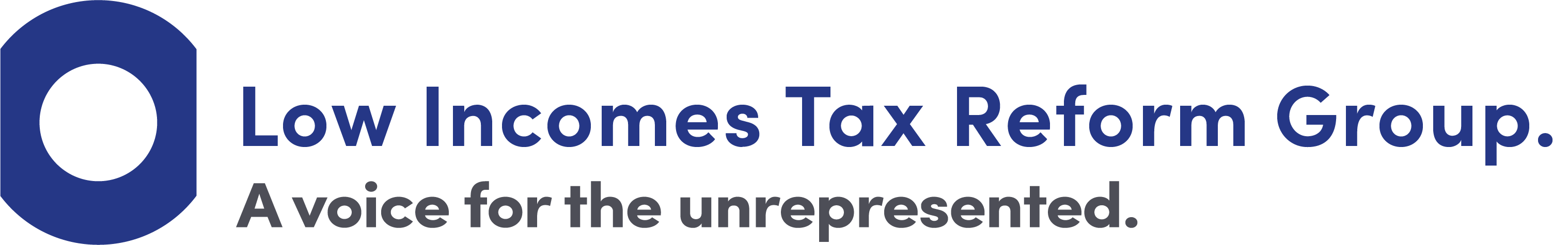If you are VAT registered and not yet in Making Tax Digital you need to act now
If you are VAT registered, you should now be within Making Tax Digital (MTD). This means you should be filing VAT returns through MTD compliant software since it became mandatory for you to do so from April 2022 at the latest.
If you have not managed to get to grips with the MTD requirements yet, and so have been using HMRC’s portal to continue to file your VAT returns online, you are about to run into problems. This is because HMRC turned off the old VAT return filing portal to all businesses who they think should be within the MTD regime on 1 November 2022. This article explains what you need to do now in 5 easy steps so that you can continue filing your VAT returns and paying any VAT due. If you don’t act now, you may not be able to file your next VAT return or pay the VAT due.

Content on this page:
UPDATE 29 NOVEMBER: HMRC are now automatically signing up to their Making Tax Digital programme all VAT registered businesses who they believe should be within MTD for VAT and who were not already signed up. Therefore, from 29 November 2022 you cannot now do this yourself and so step 4 below should be ignored.
STEP 1: Consider whether you are exempt from MTD
Not everyone is expected to use MTD. There are specific circumstances where exemption from MTD may be granted by HMRC.
If you were exempt from online filing under the old system you are automatically exempt from MTD for VAT. Otherwise you need to apply for exemption, based on the criteria for exemption set out in HMRC’s guidance.
If you are automatically exempt or have already applied for exemption and it has been granted, the old portal should still be available to you, so you do not need to make any changes to how you file your VAT returns. If you have applied for exemption and are waiting for a reply from HMRC you should also continue to use the old portal until your application for exemption is processed. If HMRC do not grant you exemption, you will need to take the necessary steps set out below to comply with MTD.
STEP 2: Decide how you will keep your business records digitally and choose suitable software.
HMRC do not have any software which can be used to help you with your digital record keeping, therefore you will have to use commercial software. There are two main types of software - record keeping/accounts software or bridging software.
Most record keeping/accounts software requires you to record details of the business income and expenses, sometimes from a direct link to a bank account, and the software then generates the quarterly updates required under MTD from the data. Often this software can also generate the annual business accounts. Alternatively, bridging software is a product which links with spreadsheets and converts data held on the spreadsheets into the information required by HMRC in the quarterly updates under MTD.
HMRC can’t provide advice on what software would be most appropriate to your needs but all software products recognised as meeting the MTD for VAT requirements by HMRC are listed on GOV.UK and can be searched according to some basic criteria (for example, record keeping software or bridging software, free software, Welsh language software). With regard to free software, be careful to read the small print so you are clear exactly what is free and for how long, as many ‘free’ products have various limitations on them.
See our guidance ‘What are digital records?’ for more information on digital record keeping.
STEP 3: Begin to record your sales and purchases transactions using software
Check hints and tips within the software product to help you with this and look out for YouTube videos or tutorials from the software provider to help you understand how the software works. If you struggle to use the software you will need to get help from the software provider. HMRC will not be able to help you with any problems which are specifically related to how the software works.
STEP 4: Sign up to MTD for VAT with HMRC
You should aim to sign up to MTD well in advance of the filing deadline for your next VAT return. If you usually pay your VAT bill by direct debit, make sure you sign up more than 7 days before your VAT return is due, otherwise you may find that two identical payments are inadvertently taken out of your bank account. If this happens you should contact the VAT helpline to request a refund of the overpaid VAT.
You will need your government gateway user ID and password, but if you do not have this you should be able to create a new one during the process.
STEP 5: Use the software to generate and file your next VAT return
And don’t forget to pay the VAT.
Are you a recently registered new trader?
If you have only recently been registered for VAT, it is likely that you will have been automatically registered for MTD by HMRC too. If this is the case, then you should still consider whether exemption might apply (see step 1 above), and then follow steps 2, 3 and 5 above, missing out step 4.