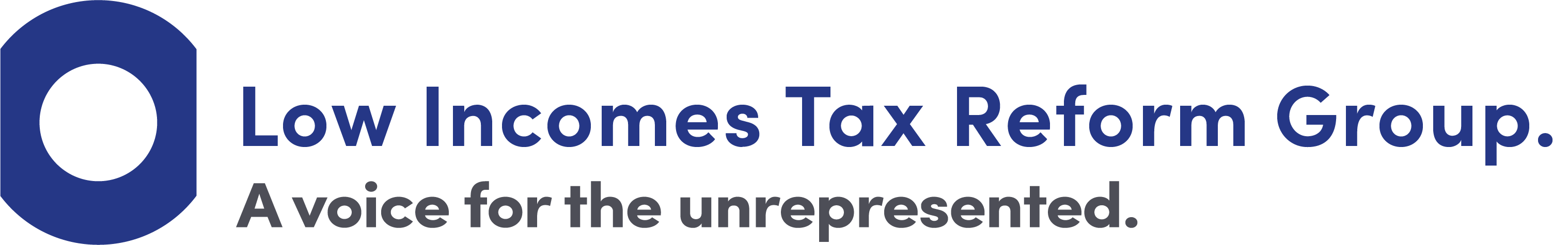P800 tax refund letters – action needed!
HMRC are currently sending out P800 tax calculations to certain people who paid tax under Pay As You Earn in the 2023/24 tax year. If you receive a P800 showing that you have paid too much tax, you will be due a repayment. But beware – the way HMRC issue repayments to most people has recently changed. This article explains what you need to know and how you can get the money you are owed.

Content on this page:
Who receives a P800 tax calculation?
If you pay tax under Pay As You Earn (PAYE) on your employment and/or pension income, HMRC will check after the end of the tax year that you have paid the right amount of tax. HMRC issue a P800 tax calculation to you if their records show that you have either paid too much or too little tax under PAYE.
You can read more about how you might pay too little tax under PAYE on our page PAYE underpayments.
You can read more about overpaying tax on our page PAYE tax refunds.
HMRC will not contact you about a refund by email or SMS text message. If you receive a communication like this, do not click on any links or provide any personal information. You can read more about protecting yourself from online scams in our guidance.
My P800 says I am due a repayment – what has changed this year?
In previous years, HMRC would usually give you the option to claim your refund online. If you didn’t do this within a few weeks, they would automatically send you a cheque in the post. For most people, this process has now changed.
In most cases, you must now specifically contact HMRC to claim any overpayment of tax shown on your P800 calculation. If you receive a P800 repayment notification, read the letter carefully so you understand what you need to do.
How do I claim my repayment?
If the letter says you can claim your refund online, then you will need to take action to claim the repayment.
You have various options for claiming:
- Claim using HMRC’s online repayment tool
-
HMRC have developed an online tool that can help you claim your repayment. This tool will give you the option to either sign in to your personal tax account using your government gateway credentials to claim the refund, or you can claim the refund without signing in. This second option is helpful if you do not yet have a personal tax account, or have struggled to meet the identification requirements of the government gateway. You can access the online tool on GOV.UK.
If you choose to claim your refund without signing in, you will need to have the following information to hand:
- Your P800 reference number – this will be shown on your P800 tax calculation.
- Your National Insurance number.
The tool will give you the option to claim your refund either by bank transfer or by cheque. If you opt to receive your refund by bank transfer you will need to approve the refund by logging into your online banking account as part of the repayment claim journey. The tool walks you through this and will automatically connect you to your bank to enter your online banking credentials and approve the refund into your account.
If you do not use internet banking, then you can ask for a cheque repayment instead. HMRC will ask you to confirm that the postal address on your P800 letter is the correct address for the cheque repayment. The tool will explain what you need to do if the address is wrong.
- Claim by logging in to your Personal Tax Account
-
If you decide to claim by logging in to your personal tax account, you can choose to receive your repayment by bank transfer or by cheque.
If you wish to receive a repayment directly into your bank account, then you can simply enter the relevant bank details – you will not have to log in to your online banking service. Therefore, this is a good option if you want to receive the repayment electronically but do not use internet banking, or if you don’t have your internet banking credentials to hand.
- Claim using the HMRC App
-
You can also claim your repayment via the HMRC App. You will need to click on the PAYE tile in the App once you have logged in and should then be given the option to claim the refund.
Using the App will give you the option to enter your bank details for a direct payment to your bank account, or you can request a cheque.
- Contact HMRC to request a cheque
-
If you are not able to claim your repayment online, you can contact HMRC by telephone to request the repayment is sent to you by cheque. HMRC’s contact details are available on GOV.UK.
When will HMRC issue a repayment cheque automatically?
In some cases, you will not have the option to claim your repayment online. Instead, the letter will explain that you will automatically receive a cheque within 14 days, and that no further action is needed. The P800 letter should make it clear if this applies to you.
We understand that this will happen in limited circumstances, such as where:
- the P800 calculation is for multiple tax years, or
- the P800 calculation is for any tax year other than 2023/24, or
- the repayment is being made to a nominee, or
- HMRC are aware the taxpayer does not have capacity.
If you are in any doubt, you can contact HMRC to confirm what action you need to take, if any. HMRC’s contact details are available on GOV.UK.
More information
You can read more about PAYE overpayments and underpayments on GOV.UK.